MailVerify provides a comprehensive set of email verification statuses and reasons to help you understand the deliverability of email addresses. This article explains the various verification statuses, reasons, and attributes that you may encounter during the verification process.
Deliverable
Description: The email address is valid and can receive emails without issues. It's safe to use in your campaigns.
Undeliverable
Description: The email address is invalid, meaning it cannot receive emails. Any attempts to send emails to this address will result in bounces.
Risky
Description: The email address has some issues that may affect deliverability. These emails are not necessarily invalid but might have a higher risk of bouncing or being marked as spam.
Valid Catch-All
Description: A valid catch-all inbox means that it is properly configured to accept emails for any address at the domain and is functioning correctly. While it is catch-all our systems have verified the address and it is safe to reach out too.
Unknown
Description: The email address was unverifiable. Credits for unverifiable emails are refunded in less than 24hrs
Mailbox Not Found
Description: The specified email address does not exist on the mail server. This could be because the mailbox was deleted, never existed, or was never properly configured.
Rejected Email
Description: The mail server rejected the email address, typically due to a configuration error or security policy blocking the email.
No MX Records
Description: This indicates that the domain does not have mail exchange (MX) records set up. Without MX records, the domain cannot receive emails.
Low Deliverability
Description: This means the email address may have a low likelihood of successful delivery, possibly due to poor sender reputation or blacklisting.
Catch-all Inbox
Description: This refers to a domain that accepts emails sent to any address at that domain, even if the email address doesn’t exist. While this doesn't necessarily indicate a problem, it suggests a higher risk of spam or irrelevant email addresses.
Timeout
Description: The verification attempt timed out due to network issues or problems contacting the mail server.
SMTP Error
Description: There was an issue when trying to communicate with the mail server, such as incorrect settings or a temporary server problem.
Others
Description: This category includes any other status or issue that doesn’t fall into the predefined categories. It can be helpful for less common scenarios.
MailVerify offers detailed insights into the status of email addresses, helping you manage your outreach efforts effectively. By understanding the various verification statuses, reasons, and attributes, you can make informed decisions about which emails are safe to send to and which should be avoided to maintain a good sender reputation and high deliverability rates.
For further clarification or specific cases, refer to the MailVerify documentation or contact support.
MailVerify provides detailed information about each email, which can be found under the "Attributes" section. Here’s what each attribute means:
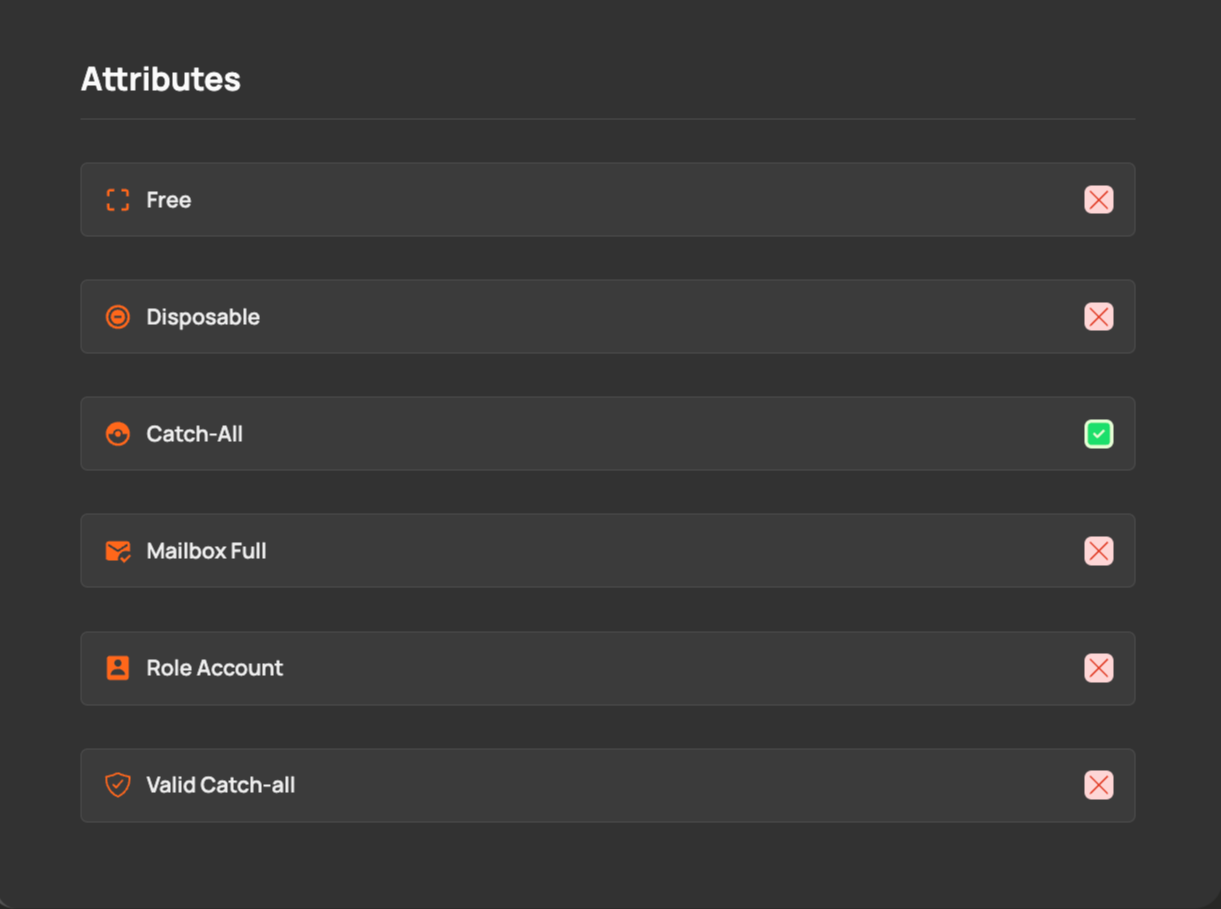
Free: This indicates that the email belongs to a free email service provider, often associated with disposable or temporary email addresses.
Disposable: Marks the email as coming from a temporary or disposable email provider, often used for one-time sign-ups.
Catch-All: This means the email is part of a "catch-all" inbox, which accepts any email sent to any address at that domain, even if the specific address doesn’t exist.
Mailbox Full: If an inbox is full and cannot receive additional emails, this attribute will be marked.
Role Account: Identifies email addresses tied to roles, such as info@domain.com or support@domain.com, rather than personal user accounts.
Valid Catch-All: A valid catch-all inbox means that it is properly configured to accept emails for any address at the domain and is functioning correctly. While it is catch-all our systems have verified the address and it is safe to reach out too.