MailVerify offers a straightforward and efficient way to verify individual email addresses. Here’s a step-by-step guide to using the Single Email Verification feature and understanding the results.
1. Verifying an Individual Email
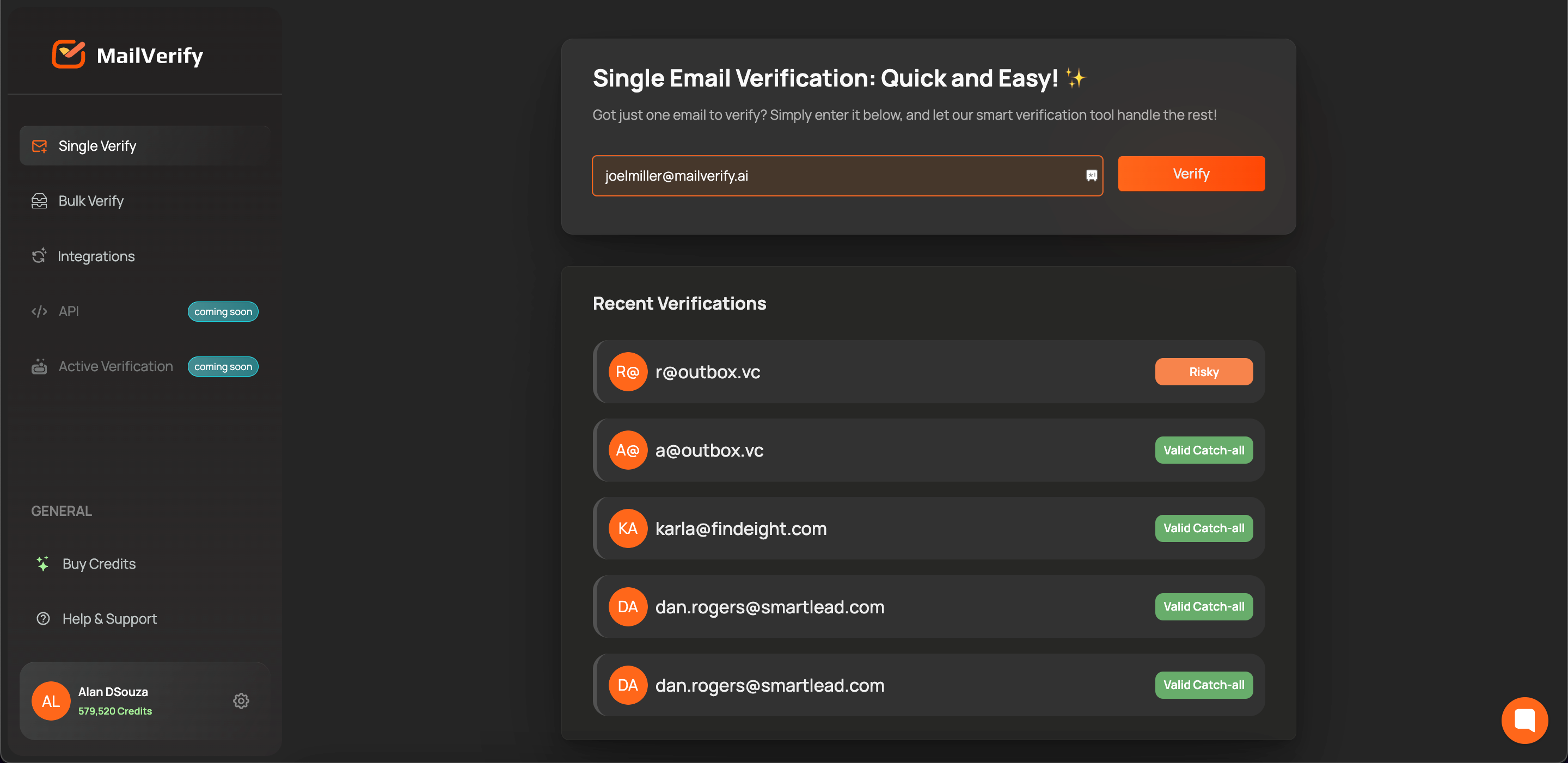
As shown in the first screenshot, verifying an email is simple:
Step 1: Enter the email address you want to verify in the input field under "Single Email Verification".
Step 2: Hit the "Verify" button. The system will then begin processing the email.
2. Viewing the Results
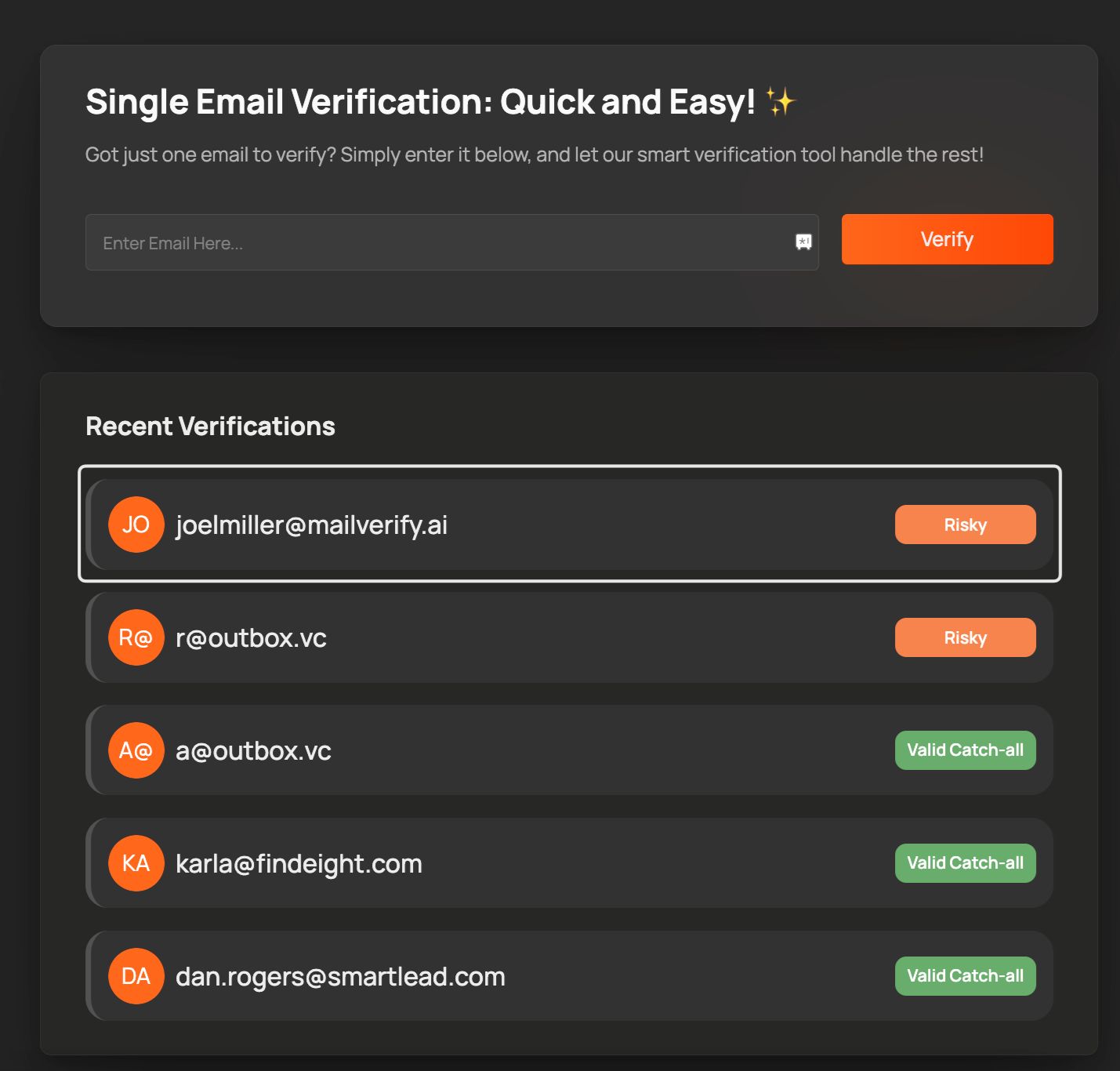
After the system processes the email, it will generate results. As shown in the second screenshot:
The verification results are displayed in a list format.
Simply click on any email in the list to view more detailed results, including additional attributes and reasons for its verification status.
3. Email Attributes Explained
MailVerify provides detailed information about each email, which can be found under the "Attributes" section. Here’s what each attribute means:
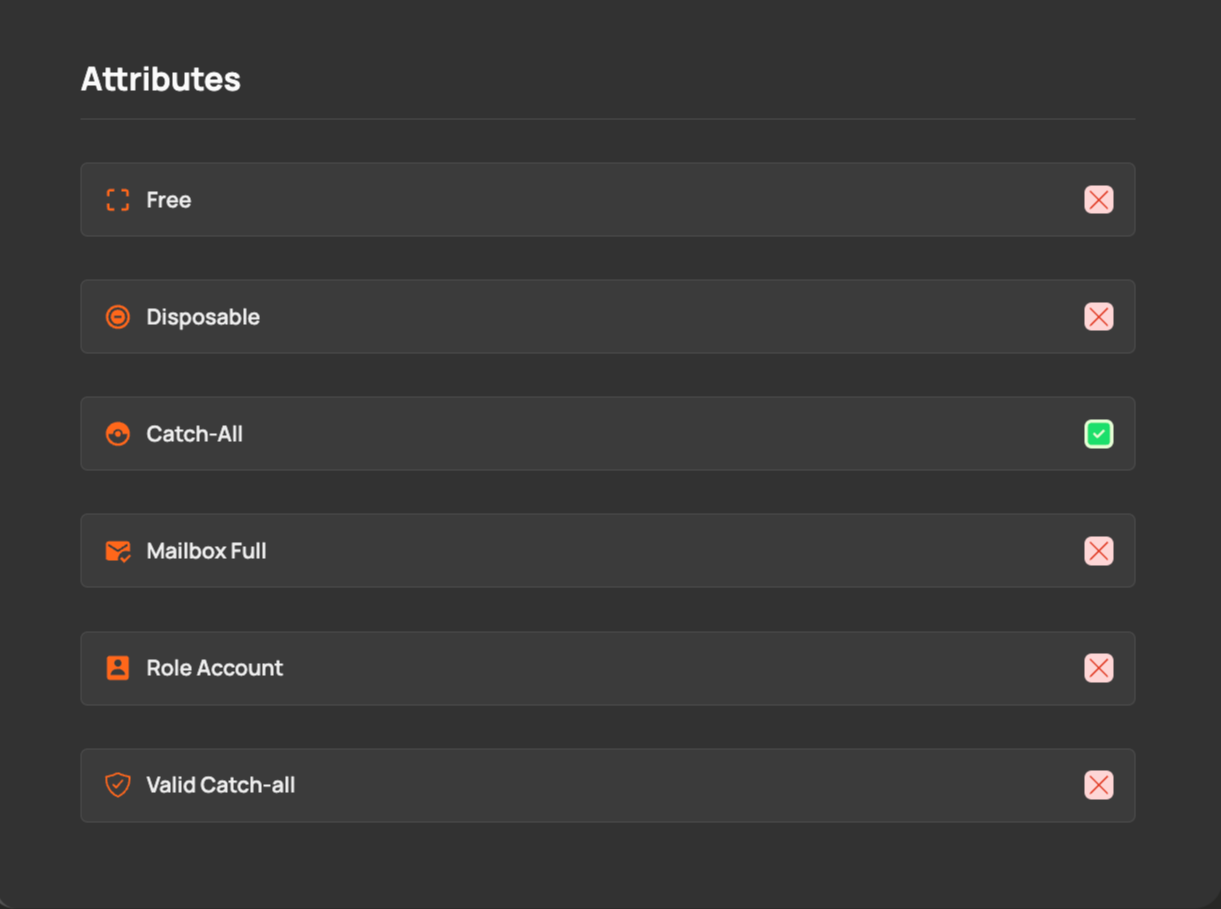
Free: This indicates that the email belongs to a free email service provider, often associated with disposable or temporary email addresses.
Disposable: Marks the email as coming from a temporary or disposable email provider, often used for one-time sign-ups.
Catch-All: This means the email is part of a "catch-all" inbox, which accepts any email sent to any address at that domain, even if the specific address doesn’t exist.
Mailbox Full: If an inbox is full and cannot receive additional emails, this attribute will be marked.
Role Account: Identifies email addresses tied to roles, such as info@domain.com or support@domain.com, rather than personal user accounts.
Valid Catch-All: A valid catch-all inbox means that it is properly configured to accept emails for any address at the domain and is functioning correctly.
4. Credit Usage
Each Single Email Verification uses 1 email credit.
If you check the same email multiple times, it will use credits for each verification attempt.
5. Email Verification History
MailVerify stores a history of the last 5 emails verified. This allows you to quickly review past verifications without needing to re-verify them.
By following these steps, you can efficiently verify and understand the status of individual email addresses using MailVerify's Single Email Verification feature.